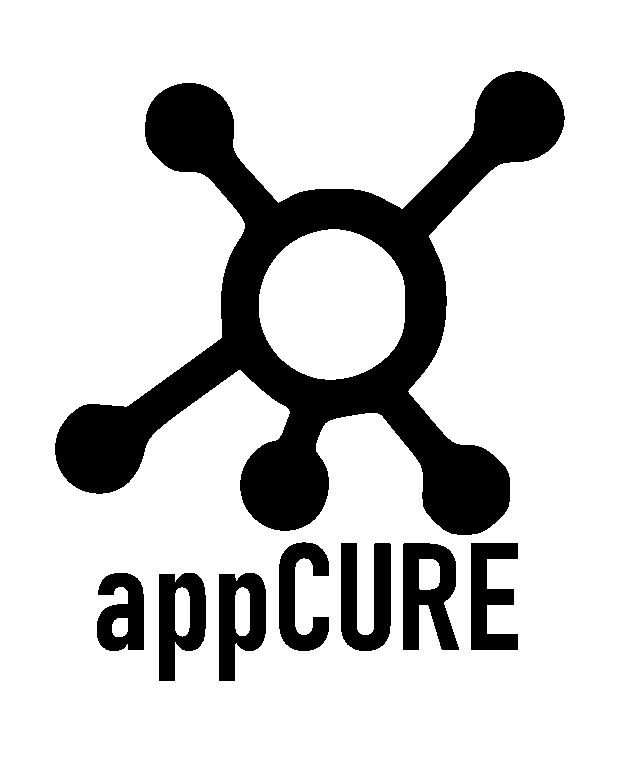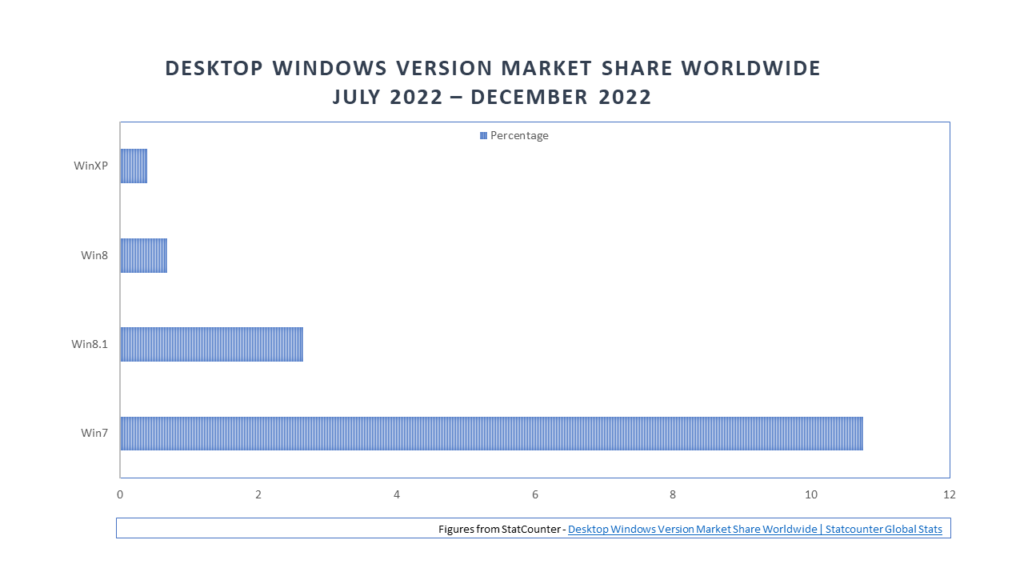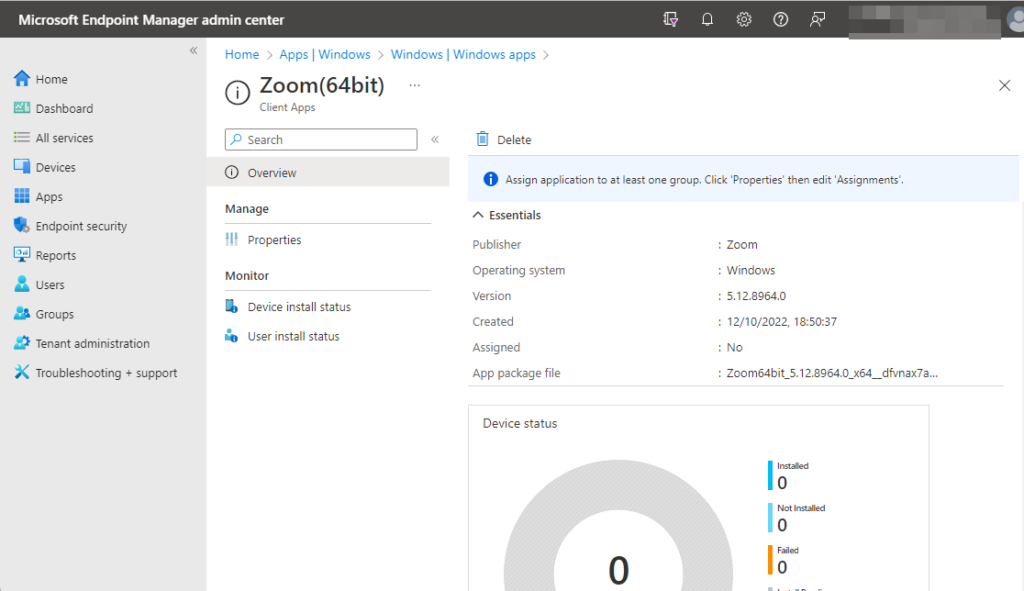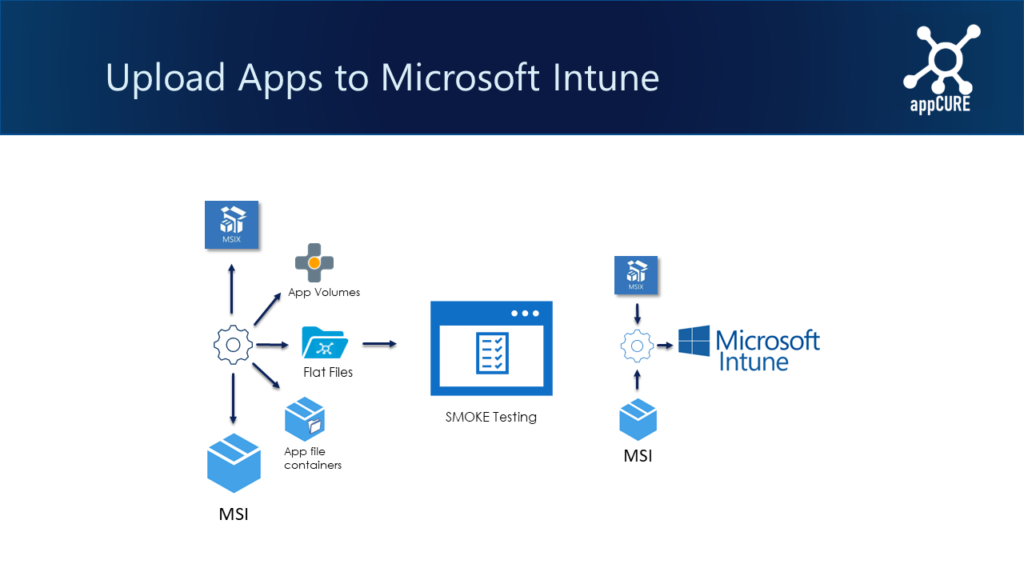Webinar: Accelerating the Customer Cloud Journey with appCURE
As businesses continue to navigate the challenges of digital transformation, finding effective solutions to modernize their application estate has become increasingly important. To help address this need, appCURE is offering a unique solution that can accelerate the customer cloud journey and transform the application landscape.
What is appCURE?
appCURE is a leading application transformation platform that is based on the CURE (Capture, Update, Remediate, Execute) process. The company’s focus is on solving customer challenges with applications and enabling delivery at a faster pace, shifting the time to production from years to months for both digital workspaces and server workloads. The appCURE portfolio provides a range of capabilities, including the creation of multiple package format types, like MSIX, app attach, and VMware App Volumes, and a Studio for automating administration tasks around dynamic application transformation and delivery.
How appCURE Can Help
By partnering with appCURE, businesses can take advantage of its leading processes and methodologies to modernize their application estate and increase the time to value for solutions such as MSIX app attach with AVD or migration to Intune for W365 and modern management. The appCURE process consists of four core pillars: Capture, Update, Remediate, and Execute. The platform allows businesses to find the installed parts of the application and capture them, compare differences between the current state and the target operating system, remediate any errors and apply fixes, and deliver the application to their chosen vendor/platform.
Who Should Attend the Webinar
The upcoming UK Partner Webinar on March 08, 2023 from 2:00 PM to 3:00 PM GMT+00:00 is an opportunity for Alliance Managers, Practice Leads, Sales and Presales Leads, Technical Roles, and Level 200 to learn more about appCURE and its benefits. The webinar will feature Jim Moyle (Senior Program Manager – AVD), Steve (CEO), and Ryan (CTO) from appCURE, who will introduce the company and discuss and demo how it can help accelerate the customer cloud journey.
Conclusion
As businesses look to modernize their application estate and make the transition to the cloud, appCURE offers a unique and effective solution. By utilizing the appCURE process, businesses can reduce the time to production, increase the time to value for solutions and create the most optimal and best-utilised environments for their digital workspace. If you’re interested in learning more about appCURE and how it can help your business, be sure to register for the UK Partner Webinar on March 08, 2023.