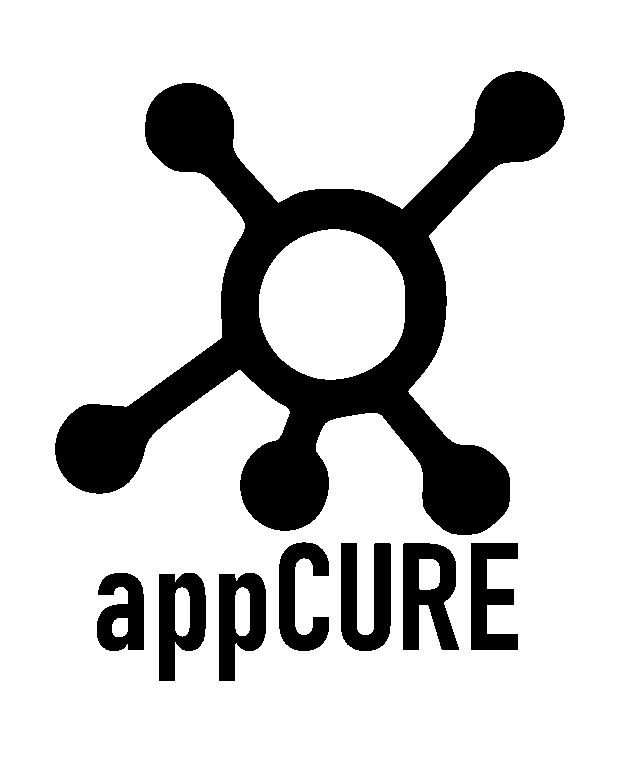A Summary of the Security Risks Associated with MSI Installers
MSI (Microsoft Installer) is a popular package format for installing Windows applications, but it also brings potential security threats to your organisation and data. In this guide, we’ll explore the most common security risks associated with MSI installers:
- Malicious MSI Packages:
- Cybercriminals can disguise malicious packages as legitimate software and trick users into downloading and installing malware.
- This can result in data theft, unauthorized access to sensitive information, or full control of the infected device.
- Unsigned MSI Files:
- Anybody, including malicious actors, can create unsigned MSI files.
- Installing an unsigned MSI file exposes your system to security risks.
- Malicious Installation Information:
- MSI files can contain executable code, registry entries, and other settings that can be used to launch malicious attacks or compromise the security of your system.
- Attackers can use MSI files to install malware or other malicious software.
- Limited Security Features:
- MSI files lack the ability to natively encrypt the installer or restrict package modification, making it easier for attackers to access its contents.
To minimize these risks, organizations are recommended to use MSIX whenever possible. MSIX provides a more secure environment for installing and running Windows applications, offering better security features such as:
- Signing the MSIX package
- Using container technology to run applications and prevent malicious code execution.
In conclusion, while MSI installers offer convenience and efficiency, they also come with security risks. By using MSIX, organizations can reduce these threats and safeguard their devices and data. It’s also important to follow best practices such as:
- Downloading MSI files from a reputable source, such as the official website of the software vendor.
- Keeping software and operating systems updated to prevent exploits.
- Using endpoint protection and antivirus software to protect against malicious MSI packages.